How to fix “This Site Can’t Be Reached” Error on INEC Recruitment to Nigerians who are so much interested in registering for the recurrently lunched INEC INEC e-Recruitment portal for enlistment of Adhoc staff against the 2023 recruitment process.
Immediately after the INEC e-Recruitment portal was released everyone runs into the occasional error while trying to get registered on the website. Some complain of error codes, such as Error 404 and so on web error. However, others complain of web error like “This site can’t be reached” on their mobile phone and some on their personal computer.
Some are asking does it that INEC e-Recruitment portal was not well built? While are assuming of the error “This Site Can’t Be Reached” is as a result much traffic by many unemployed Nigerian who are desperately seeking for job.
We making this article available for applicant who must have come across this error “This Site Can’t Be Reached” while try to apply for the recruitment exercise on official website of INEC for recruitment of adhoc Staff in preparation for the 2023 general election at pres.inecnigeria.org.
Potential causes for the “This site can’t be reached” on INEC e-recruitment portal
There are several potential causes for the “This site can’t be reached” error in Google Chrome or other related browser. Understanding what those causes are will help you decide what troubleshooting method(s) of your browser before visiting https://pres.inecnigeria.org/app/inec-iasd/applicant for the 2022/2023 adhoc staff recruitment and successfully access the website as you need or think of.
In this article, we’ll talk about what causes the “This site can’t be reached” issue. Then we’ll go over possible ways to fix the error on INEC e-recruitment portal the was earlier lunched by Independent National Electoral Commission (INEC) for registration of eligible person who are interested of working with Commission.
Reason for “This site can’t be reached” on INEC e-recruitment
One of the reasons the “This site can’t be reached” error is so frustrating is that Chrome browser can be unclear about what causes it. Moreover, the message can appear alongside a broad range of error codes especially when you have bad or poor network connection in your zone or area.
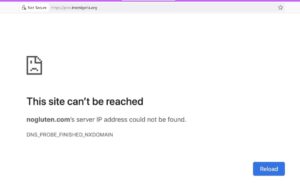
- Restart and Connection Your Internet facility.
- If you restart and reconnect to your provider and the error information continue on the INEC e-recruitment portal, try and disable your Firewall and Antivirus on your PC or Tablet.
- Make you clear Your Browser Cache on either PC or tablet and reconnect again to you network provider.
Here is how you can clear cache on your browser before accessing INEC e-recruitment portal. If you are using Chrome, you can press crt+shift+delete on your keyboard of your personal computer. You also clear cache going to Settings > Privacy and Security > Clear Browsing Data and selecting the Cached Images and Files option:

In summary if you encounter the “This site can’t be reached” message, just do the following to fix it from least to most complicated:
- Restart your internet connection.
- Disable your firewall and antivirus.
- Clear your browser cache.
- Flush your DNS cache.
- Change your DNS servers.
I believe you this guide on this article, you will be able to overcome “This site can’t be reached” error massage showing on INEC e-Recruitment portal for 2022/2023 exercise.
Basic Guide for INEC e-Recruitment portal
If you are yet to create an account or register on this platform, then follow the steps outlined below:

- A functional email address.
- A functioning mobile phone number.
- A personal bank account number.
- A recent, white background Passport Photograph not larger than 5MB.
- Contact details of two referees such as email address and phone number.
- A valid Staff ID No./StudentID No (as displayed on your ID Card)
- An NYSC Call up Number for former corps members (not earlier than 2018).
- NYSC Callup Number for current corps members, 2022.
- A copy of highest qualification in .pdf format
- A copy of means of identification in .jpg or .jpeg format
- Review the requirements for the available positions.
You are expected to go through the requirements for all available Election staff positions to determine your Eligibility (app/inec-iasd/check-eligibility)
- Click on “Register” and follow the instructions.
- Create your Password
After creating your password, you are automatically logged into the portal and presented with an application form
- Fill the Application form.
Please NOTE: This form is segmented into three (3) sections;
- Personal Information
- Contact Information and (iii) Bank Details
- Kindly enter your names as associated with your BVN.
- Ensure you fill in your details correctly. You will not be allowed to correct after submission.
All submissions are FINAL. Kindly ensure you review your information thoroughly before you click the submit button.
NOTE: Deployment would be done based on your selected state of residence.
You are required to upload a recent plain background passport photograph of size not larger than 5MB
- Fill in the details of your referees
- Check the Attestation box; The information provided, will be validated from your institutions/organization/referees
- Submit the application
- Print your acknowledgement slip.
This is mandatory as you will need this for the final verification Print
How To Apply for INEC e-recruitment
CLICK HERE (https://pres.inecnigeria.org/app/inec-iasd/applicant) and follow the onscreen instruction to complete your application.
We encourage you to use this opportunity to login to the official website and portal of the INEC to participate in this recruitment exercise.
For latest news updates on INEC e-recruitment portal 2022/2023, be rest assured you’ll get quality info at the correct time from us. do you have any enquiries on INEC e-recruitment portal? Let guide and update you.
Goodluck!
